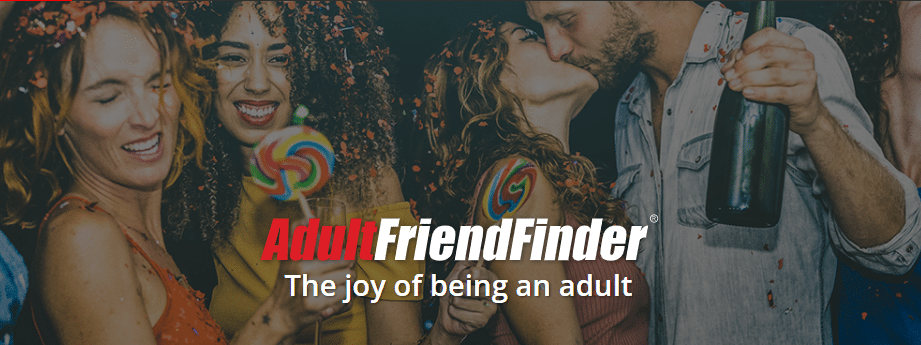How to Delete an Ashley Madison Account
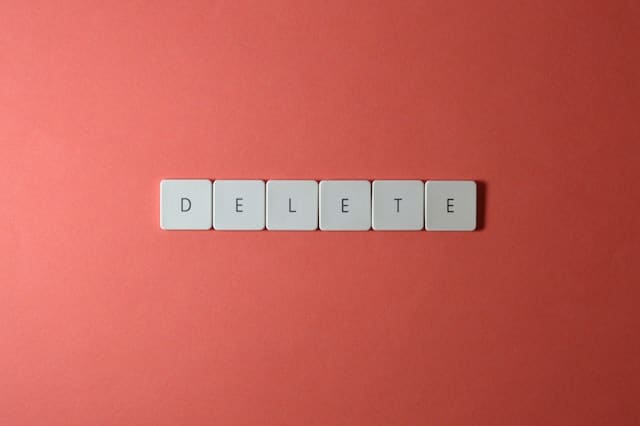
There are many reasons why you might want to think about deleting your Ashley Madison account. Whilst having affairs and cheating on your wife is hugely exciting, the risk of being seen on an online affair dating website could be too high for you.
How to Delete an Ashley Madison Account
Maybe you’ve found a willing affair partner who’s ready to take your relationship offline. Perhaps you’re tired of spending over the odds on Ashley Madison credits and want to pursue more affordable ways of securing casual sex. Alternatively, you may simply be worried about your spouse finding out about your hunt for extramarital affairs. Thankfully, deleting an Ashley Madison account is fairly straightforward.
Before You Cancel Your Subscription
If you’re in a rush, it’s tempting to delve right into canceling your subscription. While this will free you from rolling fees and ensure your profile is rendered inactive, you might want to take some extra steps to protect your information.
An inactive or archived profile can still be compromised. Although the operators Ashley Madison have made great efforts in recent years to protect user information, previous data leaks demonstrate you can’t be too careful. For peace of mind, it’s worth carrying a little digital housekeeping before canceling your account for good.
To do this, simply go through your profile and edit out as much information as possible. Clear any fields that you can and make sure you’re taking down any photos that might give your identity away. Once you’ve done that, make sure you save all changes that you’ve made to your profile (Crafting the Perfect Icebreaker: Ashley Madison Tips for Success).
Deleting an Ashley Madison Account
Ready to deactivate your Ashley Madison account? You have a couple of options available. First, you’ll need to be logged into your Ashley Madison account. To make life simple, it’s best to do this while on a desktop or laptop computer.
Head to the “Manage Profile” section to get started. You’ll find this in the upper left corner of the screen. Once you’ve clicked on this, look for the “Delete Profile” option in the lower left-hand corner of the screen. It’s just below the “Security & Privacy” tab. Clicking on this will permanently delete your account. However, deletion isn’t immediate. Some users may have to wait up to 48 hours before their profile is permanently deleted from the Ashley Madison platform.
A full deletion of an account means your profile will be removed from all future search results. In theory, it should also remove your profile from the site, but there’s also the risk an archived version could be retrieved by hackers. As well as removing your profile itself, any sent and received messages will also be deleted. This means any messages you’ve sent to other users will be deleted, including virtual gifts and winks.
If you’re looking to be forensic about things, full deletion of your profile is the way to go. However, you do lack the option to be able to restore your account in the future. If you have unused credits and are in two minds about returning to the platform in the future, deactivating your account may be a better option.
Deactivating an Ashley Madison Account
Deactivating a profile is very straightforward. To access this option, you’ll still need to click on “Manage Profile” and “Delete Account”. Once you’ve clicked on the latter selection, look for the “Deactivate Your Profile” tab on the right-hand side of the screen. Click on this and you’ll be taken to another screen. Ashley Madison does request that you profile details about why you’re looking to deactivate your account, but you don’t need to provide an in-depth response. Once you’ve input your reason, simply hit “Deactivate” and you’re done.
When you choose to deactivate your account, you remove your profile from all active search results. Furthermore, your profile should remain hidden from view for the duration of the time it is deactivated. The main advantage of deactivating your account is that you can choose to make it live again at any point.
However, deactivating an account doesn’t provide the same level of data removal as deleting an account outright. Your sent and received messages will be archived and remain accessible for future use. What’s more, any virtual gifts or winks sent will also be archived. Your usage history also remains available, while any photos left uploaded to your profile will remain in storage. On a more positive note, any unused credits can still be used should you decide to reactivate your account in the future.
Ultimately, this makes life simple for returning users to get back up and running when they rejoin the platform. If any of this bothers you, simply remove as much information as you can from your profile before deactivating it, as discussed previously. If you decide to reactivate your account in the future, you’ll need to get in touch with customer service directly to make your request.
Is My Ashley Madison Subscription Automatically Canceled?
Just because you’ve chosen to delete your Ashley Madison account, don’t assume you won’t continue to be billed for the service. You’ll need to cancel any rolling subscription separately to ensure you’re not being billed for a service you’re not using. Make sure you do this before deleting your account to save yourself the hassle of having to contact a customer service representative via email or telephone.
To cancel a subscription, simply click on the “Manage Subscriptions” selection. Here, you’ll see a list of all subscriptions you’re currently paying for. Click on all selections you wish to cancel. By canceling your subscription at this point, you prevent it from being automatically renewed. However, you’ll still be able to use the service up until the point of your expiration date.
Having Trouble Canceling an Ashley Madison Account?
If you can’t delete or deactivate an Ashley Madison account yourself, you’ll probably need to get in touch with the customer service team. To do this, call 866-742-2218 and ask to speak to a customer service representative and outline your request to cancel your account.
You’ll need to provide them with plenty of information about your account, so make sure you have all your key details to hand. This includes payment information so you can also put a stop to any subscription. Once you’ve finalized your cancellation, make it clear you wish for your account to be permanently deleted. You should receive a confirmation email automatically, but make sure to request one before ending your call with a customer service representative.
My Go-To Platform for Flings, Affairs, and MILFs
Looking for top-notch flings, affairs, or MILFs? Skip the rest, AdultFriendFinder is the gold standard. Zero bots, zero fakes—just real connections. I've scored big in multiple cities. Sign up now, it's FREE!